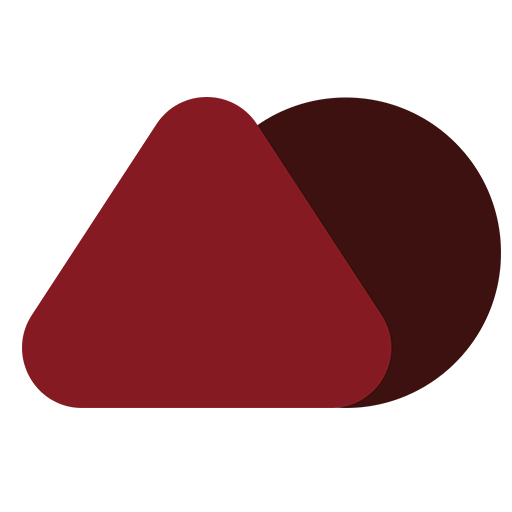Finding Landmarks, Water or Parking Easily.

In our Tips & Tricks series we present the tools we use, when on the road exploring the world around us.
Today we gonna dive into the world of open street map. This is a great resource to navigate the world around you. As an additional bonus you can search the whole world suing the plethora of tags and meta information available.
You want to find places to get water in your surroundings?
You want to find this cute little wooden church you passed by during yesterdays ride. You roughly know the are, but not exactly where it was?
Need to find a parking spot for your big rig downtown?
Heard of Overpass Turbo?
Overpass Turbo is a web-based tool for querying and exploring OpenStreetMap (OSM) data. It allows users to create custom searches using the Overpass API, which retrieves specific map data based on user-defined criteria.
The tool provides an interactive map interface where users can visualize their query results, modify queries, and export data in various formats. It is particularly useful for geospatial analysis, mapping projects, and accessing detailed OSM data for specific geographic areas or features such as buildings, roads, amenities, and more.
Afraid of query languages for data bases? You don't have to be scared. Its really easy to make progress. Very interactive, fun and easy.
All map features from OSM can be searched. Full list can be found in Open Street Map Wiki.
Let us dive into it.
Traveling brings you to places you want to remember.
On our road trip through Sweden we drove east of Örebro on a dirt road. We totally lost track where we were. We stood on the side of the road in a very small village to check the map. After 5 minutes concentrated on the map an old lady knocked on our passenger window. She did not speak English, but her hands, gesticulation and face impressions made it very clear. We had to visit the small church 50m behind us.

In the evening I wanted to mark that church in google maps, but as I said. We totally lost track were we were that day. How to find it again?
Overpass Turbo to the rescue.
1) Go to Overpass Turbo
2) Add the following code in the code box on the top.
(
nwr
[amenity=place_of_worship]
({{bbox}});
);
out center;3) Move the map to the area you want to search in and press "Execute" or "Ausführen"
(
nwr
[amenity=place_of_worship]
({{bbox}});
);
out center;
Here we are, even including a link to the church in wikipedia.
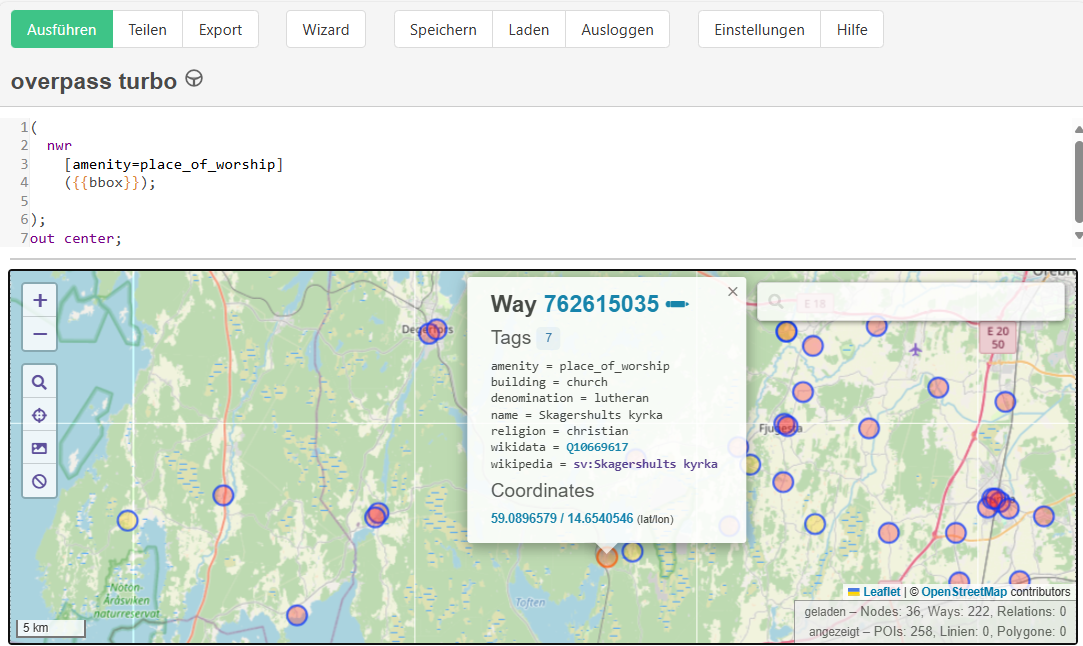
Want to have more useful searches?
Tourist Attractions
Find tourist attractions. We use this for inspiration to find interesting places around us.
(
nwr({{bbox}})[tourism=attraction];
nwr({{bbox}})[tourism=yes];
nwr({{bbox}})[tourism=viewpoint];
);
out center;Camp Sites
You want to find more hidden treasures next to park4night or iOverlander?
(
nwr[tourism=camp_site]({{bbox}});
nwr[ ]({{bbox}});
);
out geom;ATMs
Need money?
(
nwr[atm=yes]({{bbox}});
);
out center;Water
Water tank empty?
(
nwr({{bbox}}[amenity=water_point];
);
out center;Finding Parking Spots for big rigs got a lot easier.
You can combine different attributes of the nodes in your Overpass Turbo search. For our big rig we need parking, but big ones. Below finds all parking spaces with more than 10 lots and public access.
(
nwr
["access"!~"."]
[amenity=parking]
[capacity](if:t["capacity"]>10)
({{bbox}});
nwr
["access"!~"^(private|customers)$"]
[amenity=parking]
[capacity](if:t["capacity"]>10)
({{bbox}});
);
out center;Export Way Points to Garmin
You can even easily export the search results as GPX and import them into your preferred tool.
We often look for laundromats when on the road. In Scandinavia its particular difficult. Lets export all laundromats in Finnland, Sweden and Norway in one go.
area["ISO3166-1"~"^(FI|SE|NO)$"]->.boundaryarea;
(
nwr
[amenity=washing_machine]
(area.boundaryarea)
// ({{bbox}})
;
nwr
[shop=laundry]
(area.boundaryarea)
//({{bbox}})
;
);
out center;Summary
Overpass Turbo opens up endless possibilities for exploring and finding specific features on OpenStreetMap, making your travels more informed and enjoyable.